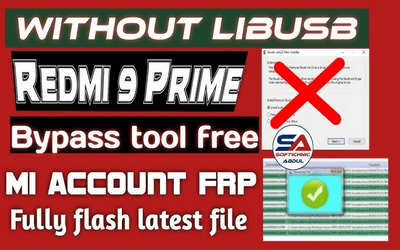Redmi 9 prime mi account | Redmi 9 prime Dead boot reapir free | 9 prime update bypass softichnic
How to reset Xiaomi Redmi 9 Prime. Remove Xiaomi Mi account
Redmi 9 prime mi account unlock free just one click
- Download all File and free tool below the link
- Driver install
- Sp flash tool
- Auth bypass tool without Libusb
- mi account file
Open flash tool select file
- Download Agent
- Scatter file
- Auth file
- Run Bypass tool
- click download button sp tool
- press volume up down
- connect USB cable
- flash start wait full flash
- and mi account remove after flash
- click manual
- enter format address
- run bypass tool
- connect again USB
Xiaomi Redmi 9 Prime hard reset. Factory Reset. the way to delete MI account
Xiaomi Redmi 9 Prime
Remove MI account
Xiaomi Redmi 9 Prime
Remove Xiaomi Mi account by USB
Connect the phone to the PC by cable.
We send you software to get rid of the account.
The phone is going to be reset factory reset.
Tutorial to reset a Xiaomi Redmi 9 Prime
In this tutorial, you’ll reset your Xiaomi Redmi 9 Prime and do a factory reset, but beware! all information, contacts, pictures, are going to be erased.
Attention: This method doesn’t work if Xiaomi has a Google account locked, for this service you want to buy a premium reset to get rid of the Google account by doing FRP bypass.
How to reset Xiaomi Redmi 9 Prime
1. close up the phone by holding the facility button
2. Press and hold the quantity Down button for about 2-3 seconds
3. While still holding this key press the facility Button for a brief while and release keys
4. Then choose, Recovery by using to navigate Volume Down, and to verify Volume Up
5. Now you see an Android logo press and hold Vol Up for a short time
6. While still holding the quantity Up button, press and release the facility button
7. Press Volume right down to choose to wipe data/factory reset, and push the facility button to verify
8. Select “Yes–delete all user data”. Use the Volume Down button to scroll and the Power button to pick
Password:.- softichnic.com
Driver install Download Link
Sp flash tool Download Link
Auth bypass tool without Liusb Download Link
mi account redmi 9 prime file Download Link
all model mi account file Download Link