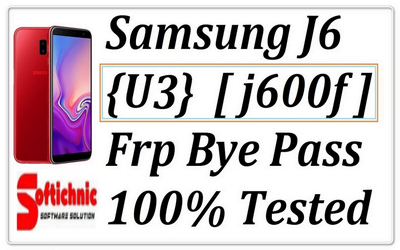Samsung J6 (U3) [j600f] Frp Bye Pass 100% Tested With Combination
To bypass the Factory Reset Protection (FRP) on a Samsung Galaxy J6 (model j600f) with firmware version U3 using a combination file, follow these general steps. Please note that bypassing FRP may void your warranty and is intended only for legitimate purposes, such as if you forgot your Google account details.
### Steps to Bypass FRP:
1. **Download Required Files:**
– **Combination file** for Samsung Galaxy J6 (j600f).
– **Odin tool** for flashing the firmware.
– **Samsung USB drivers** (if not already installed).
2. **Install Samsung USB Drivers:**
– Install the Samsung USB drivers on your PC to ensure it can communicate with your phone.
3. **Boot into Download Mode:**
– Turn off your Samsung J6.
– Press and hold the Volume Down + Bixby + Power buttons simultaneously.
– When the warning screen appears, press Volume Up to enter Download Mode.
4. **Flash the Combination File:**
– Open the Odin tool on your PC.
– Connect your phone to the PC using a USB cable.
– In Odin, click on the **AP** button and select the combination file you downloaded.
– Make sure that only **Auto Reboot** and **F. Reset Time** options are checked in Odin.
– Click the **Start** button to flash the combination file.
5. **Enable Developer Options:**
– Once the phone boots up with the combination firmware, go to **Settings**.
– Navigate to **About Phone** and tap on **Build Number** multiple times to enable Developer Options.
6. **Enable OEM Unlocking:**
– Go to **Developer Options** in **Settings**.
– Enable **OEM Unlocking**.
7. **Re-flash the Stock Firmware:**
– Download the stock firmware for your Samsung Galaxy J6 (j600f).
– Boot into Download Mode again.
– Open the Odin tool and select the stock firmware files (BL, AP, CP, and CSC).
– Flash the stock firmware by clicking the **Start** button.
8. **Set Up Your Device:**
– Once the stock firmware is flashed and the