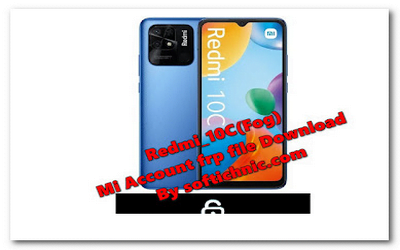Redmi_10C(Fog) Mi Account frp file Download By softichnic.com
Why you would like Mi Account & FRP Remove File?
If you factory reset your Mi android device and after resetting your Mi device requires Mi cloud ID and password to set up your phone. you want to need to put the right ID & pass to set up your Mi device. But if you forget your Mi Cloud ID, you’ve got to reset it by using these files.
You can easily bypass Mi Account Cloud Verification by using these files. All the files are completely free. So what are you waiting for? Just click on the download button to urge the file for free of charge now.
How to Use Mi Account Unlock Tool?
If you’ve got an antivirus installed on the pc then please close up it before drawing.
Open the extracted folder & Run” MiAccountUnlock Tool.exe”.
The application will open your display. Reboot your device into Retrieval Mode,
First, off your Phone.
Now, Press Volume Up Button + Power On button both at an equivalent time & maintain them till you see Mi Logo or pcsuite.mi.com.
Now run the Mi unlock tool on your PC
Connect the smartphone Utilizing USB Cable to the PC.
Now Tap on the knowledge tab on the Mi Unlock tool, As soon as you tap on the data tab you’ll have all the knowledge about your device on the screen.
Eventually, Press” Bypass Mi Account” to eliminate cloud verification or Xiaomi FRP Lock.
Don’t Plug-out the device before the unit isn’t startup correctly. Also, don’t link to the web till you’ve booted to the first display.
As soon as you tap on Bypass Mi Account Option your Phone will reboot.
That’s all!!! this is often How you’ll Bypass Mi Account on Any Xiaomi Phone.
The First Reboot will take longer than usual, however, it’s very normal.
Contact Now:>
Best Price Support via TeamViewer /All Mobile online flashing unlocking is available All Box Dongle Activation credit available/Whatsapp Direct Chat Click +919289915006
MI ACCOUNT & FRP FILE: DOWNLOAD
Download Redmi_10C(Fog)_ mi Account FRP Unlock File
You can easily download Redmi_10C mi Account FRP Unlock File for Android Old &Latest free with no password from here. it’s exclusively available just for all softichnic.com visitors.
File Name: Redmi 10 / Redmi 10C(fog)_mi Account Frp Fastboot FIX
| File Size: 4GB Password Null |
| Redmi_10C(Fog)_mi_account +frp_by_softichnic.com: Download |
| XiaoMi_Flash_Qualcomm_latest-tool_by_softichnic.com Download |
| Driver Qualcomm Mtk Run new Qualcomm: Download |
| More file:- Redmi All Model Mi Account FRP File: Download |
About
It seems like you’re referring to the Redmi 10C, which might be a smartphone from Xiaomi’s Redmi series. As of my last update, there wasn’t a Redmi 10C model. However, Xiaomi frequently releases new models, so it’s possible that it has been released after my last update. Unfortunately, I can’t provide specific details about the Redmi 10C since it’s beyond my training data. If it’s a new release, you might want to check Xiaomi’s official website or tech news outlets for more information.